Applying Task Labels
30 Jan 2020 in: ProjectsLabels help you organize and follow your tasks. You can use them to show what stage the task is in (eg. NEW or INPROGRESS) and then filter your task lists..
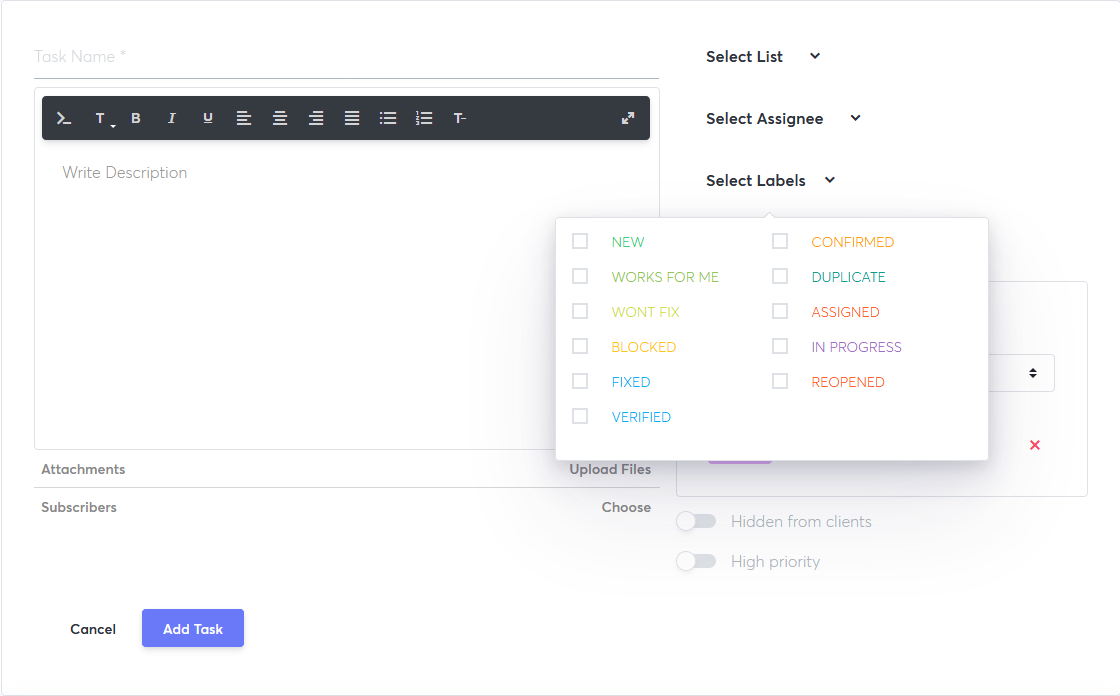
Adding Labels
You can have as many labels as you like
- Click Edit Project Settings.
- To add a label, click +Add Task Label..
- To edit an existing label, enter a new name or choose a color.
- To remove a label, click on the X icon.
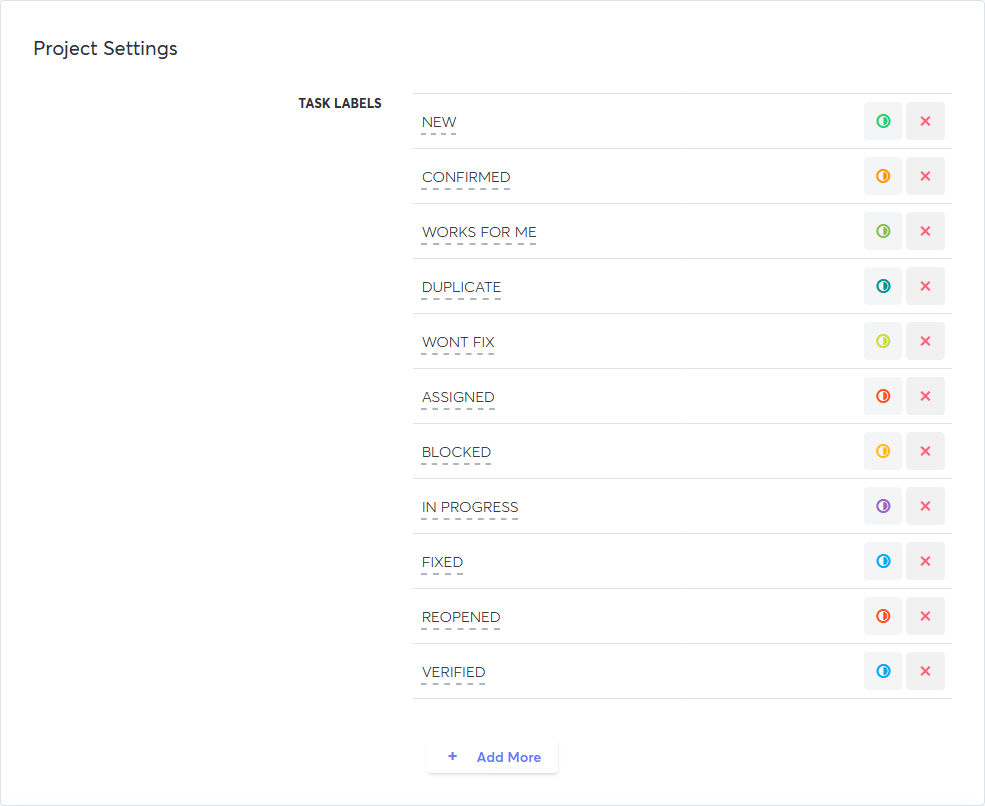
Filtering Tasks
After you’ve applied a couple of labels to your tasks, you’ll be able to filter them on your project task lists. Simply select the task labels that you would like to show. This is helpful when you have a lot of tasks on you project and you wish to narrow down your selection.
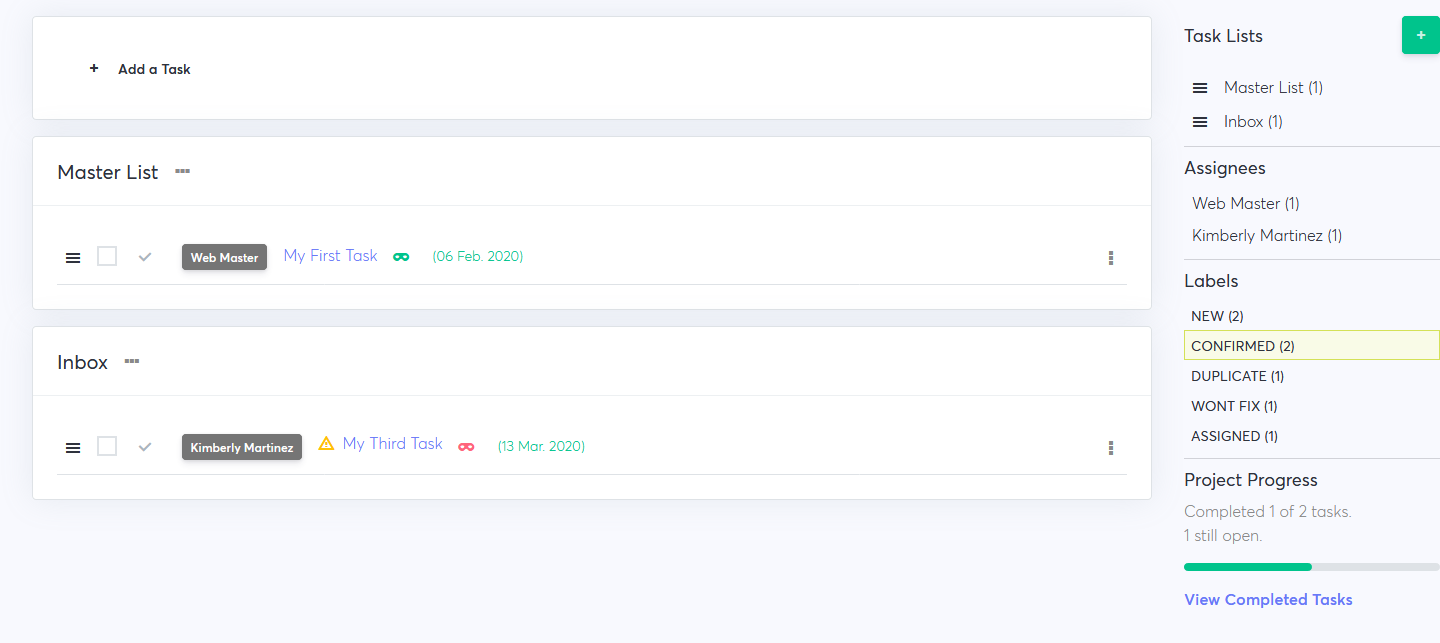
Labels also help you categorize your tasks and then get the information you need. For example, you’re interested which of your tasks are currently INPROGRESS: simply run a task report to get a list of all the tasks matching that label across all your projects.