Generating Reports
31 Jan 2020 in: ActivityReports help you get information on payments, assigned tasks, and tracked time or expenses.
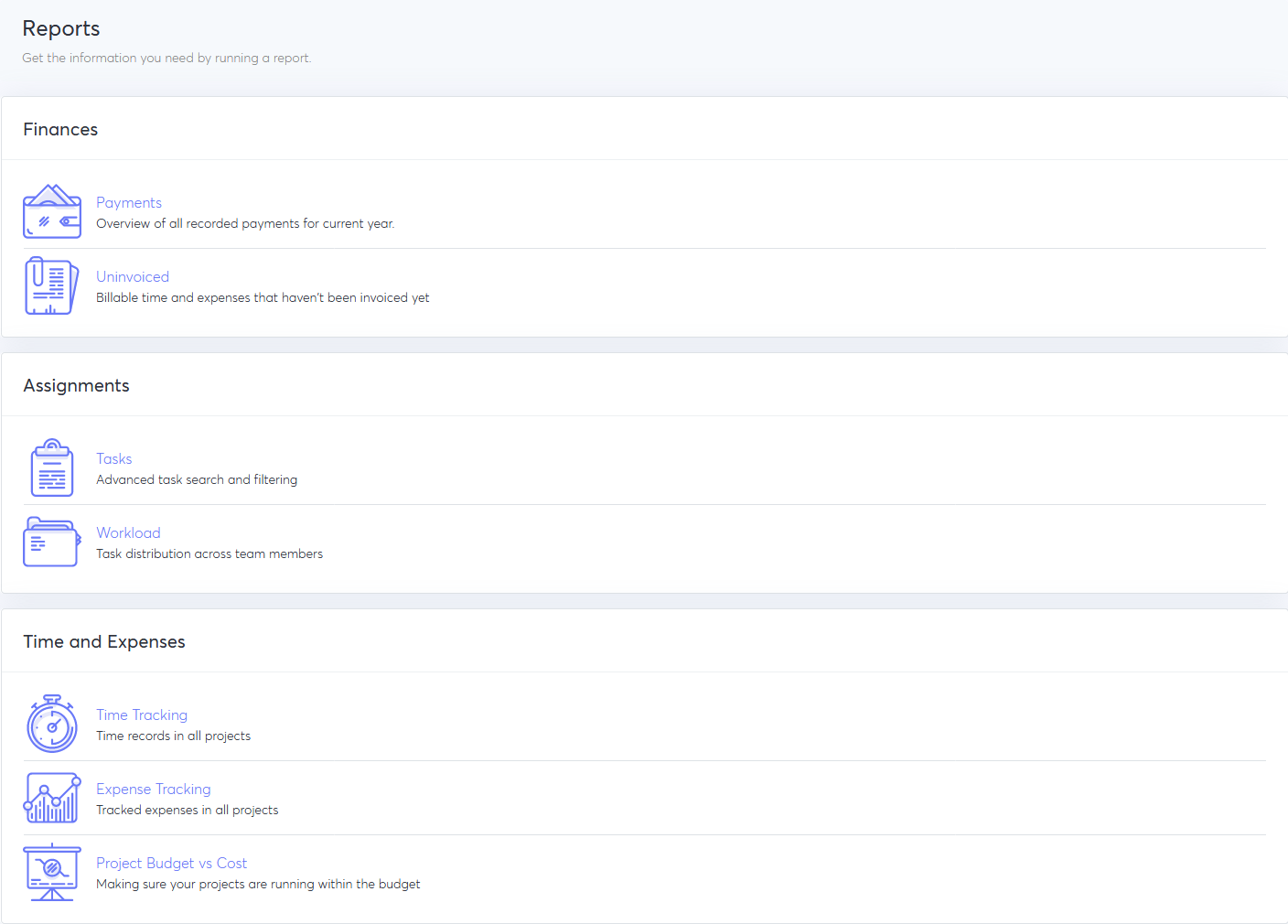
Finance Reports
- The Payments report shows an overview of all payments made in the selected time period:
- The Yearly view shows a payment chart and a list with the number of payments per month and the sum total.
- The Monthly view lists paid invoice details, including the invoice number, project, client company, issue and payment dates and the amount paid.
- The Uninvoiced report show tracked time and expenses that haven’t been included in an invoice yet:
- The report shows uninvoiced time and expenses grouped by project (for both open and completed projects).
- It shows the project client, hours and minutes, expenses, and the uninvoiced sum total.
- Click on the Invoice Now button to create an invoice for a project.
- Click Export to CSV to download the report.
- The Invoices report lets you find and filter all the invoices that meet certain criteria.
Time and Expense reports
The Time Tracking report lets you see how much time has been tracked across projects.
- The report shows time records from both completed and open projects.
- Results can be grouped by project, client, assignee and job type.
- You can choose a daily, weekly, monthly or yearly view.
- The report shows a sum total of hours and billable time records.
You can also access the Advanced Time Report that lets you find and filter all the time records that meet certain criteria.
- The Expense Tracking report shows detailed expense tracking in Projects.
- The report shows expense records from both completed and open projects.
- Results can be grouped by project, client, assignee and expense category.
- You can choose a daily, weekly, monthly or yearly view.
- The report shows a sum total all billable expense records.
The Estimated vs. Tracked Time report helps you see how accurate your time estimates on tasks are:,/
- You can filter results by person, project, and task status.
- The report shows results grouped by person.
- The report shows the Task name, Project, Tracked time, Estimated time and % of estimate.