Managing Users
30 Jan 2020 in: PeopleAfter you've invited your users to FM, you can update their details and add them to companies or teams. If you don't plan to work with a user or a company anymore, you can also move them to the Archive or the Trash.
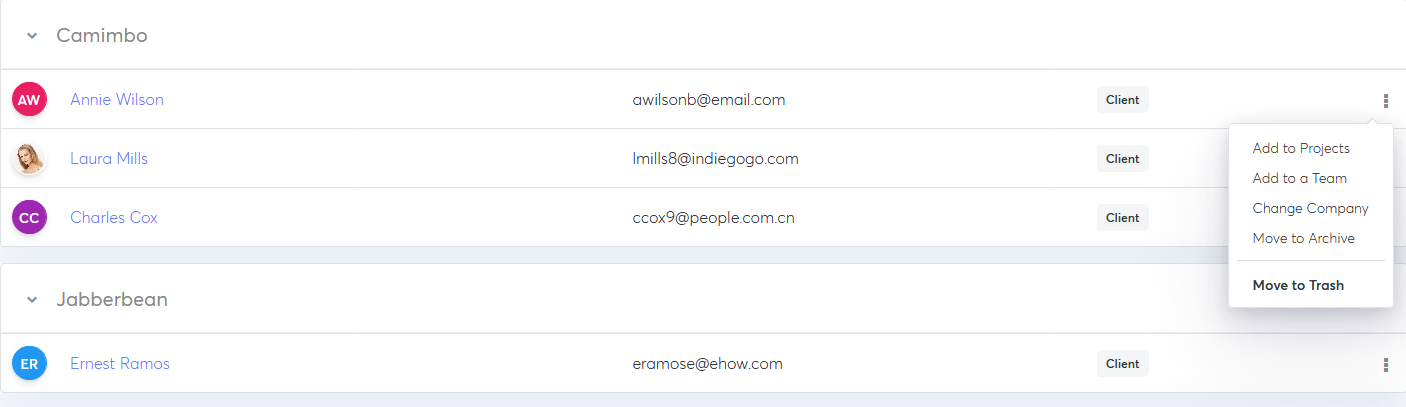
Updating User Details
- Open People.
- Click next to the user name.
- Choose whether you wish to:
- Give access to existing projects.
- Change the company.
- Add the user to a team.
- Move the user to the Archive but keep them in the system.
- Move the user to the Trash to remove them from FM
Creating Companies
- Open People.
- Click New Company.
- Enter the Name.
- Set the (optional) details:
- Company Details - address, website, phone number. Currency - for hourly rates and invoicing. Custom Hourly Rates - set values specific to this company
- Note - additional information about the company.
- Click Create Company.
Managing Teams
If the same people work together often, you can group them into a team to invite them to new project faster:
- Go to the People section.
- Go to Teams.
- Click New Team.
- Enter the Name and choose Members.
- Click Create Team.